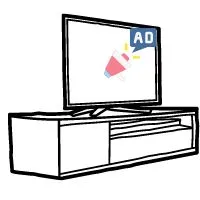How To Get Rid Of Ads On Hulu For Free. Ad-blocking apps get rid of your ads for you. Creating a new Hulu account gives you free 30 days of access and you won’t have ads if you select the ad-free program. So signing up for a new account on Hulu will get you free access and you won’t have any ads either.
My streaming budget was low, and the ads on Hulu were not easing my anger. The no ads program on Hulu cost $12.99/month. My budget didn’t agree with it. I wanted to stream Hulu without ads for free.
I searched but mostly found fake Hulu ad-free hacks. I gathered the real ones and wrote this ad-free Hulu streaming article. Try the tricks for Hulu.
Read to learn!.
How To Get Rid Of Ads On Hulu For Free
The methods of ad removal vary on the type of device that you are using to stream Hulu. The most popular Hulu ad-removing method is using apps. The ad-removing apps are available for free.
Softwares that block ads on PC are also available. Changing DNS when the ad-blocking apps fail is an option for Hulu users. Let’s be honest, why waste more money when u can block ads for free and stream without interruption.
Using Enounce, my speed software will block ads and it’s totally free. Tho the apps here are real, other ads blocking apps can be harmful. If you trust other ad blockers, then it’s your choice, but I personally do not recommend other ads blocker. See methods below.
TV ads removal
TVs are used more than PCs for streaming movies and series on Hulu. You have different software and applications present for downloading on TVs while PC applications on PC. Let’s see add-blocking software and techniques for TV.
Using applications
The app is the safest method and easy for downloading from safari on iOS and Google on Android. Ad-blocking software aren’t all safe. A safe and popular ad-blocking app you may have heard f is Blokada. Blokada is usable on Android.
Blokada can be used on iOS too. Download the Blokada app from the app store. In android, use the play store. If Blokada is not available at the play store, then use a browser like a google or a safari. Look for it by searching it on the “apk pure” website or download it on “up to down” as they’ll have it.
Changing Domain
DNS is Domain Name System. Changing DNS is pretty common for ad-blocking on TVs. You may use this ad blocking method on the PC too. You can use this as an alternative to the application download method.
You won’t require any apps while using the DNS method. In DNS, the server is changed and that server to which the DNS is changed is actually the one that already offers ad-blocking services for free. It’s like VPN, yet easier. In VPN, you may require apps to install and download. The steps for DNS changing are below.
Go to the setting of the TV device. In settings, look for the About device option. In the about device option, go to the network option. Take a screenshot of the networks, to remember them.
Now return to home settings and then look for the device’s network settings. Disconnect from the network you were connected to.
Click the Wi-Fi and enter your password, but don’t click connect. Go to an advanced Wi-Fi setting and then click the IP address. Enter prefix details by following the same technique.
Then add DNS in its section. For primary enter 176.103.130.130 and for secondary enter 176.103,130.131. Now save and connect. Go to the Hulu app and enjoy ad-free streaming.
PC ad removal
PC ad-blocking tricks differ from TV. Let’s see how.
Using plugin
Using a plugin is a good idea, though the plugin only turns the ads into blank pages rather than removing them. You won’t see any PC but just a white or black screen.
A popular online plugin is AdBlock. It removes ads from all websites, including Hulu. Though it isn’t the best, it saves you from inappropriate ads and you can watch with children because the ads are blocked. AdBlock is easy to get.
The last word
You can use ad-blocking applications on PC too. They aren’t like plugins and will do better ad-removing. The methods of using the application and changing DMS are safe.
Though beware of hackers that might take your account password and apps that steal your information. I recommend the apps and softwares above. Still, be sure to check them.
Related Guides